
Send emails with GoLang
I recently needed to send emails and chose GoLang to send them since I’ve been enjoying the language. It’s pretty easy to set up and free if you aren’t sending thousands a day. I have another post going over how to make a serverless endpoint for sending your emails in an upcoming blog post.
Setup
First you will need a GMail account and GoLang installed on your machine.
Make sure you have 2FA enabled on your GMail account or you will get an error.
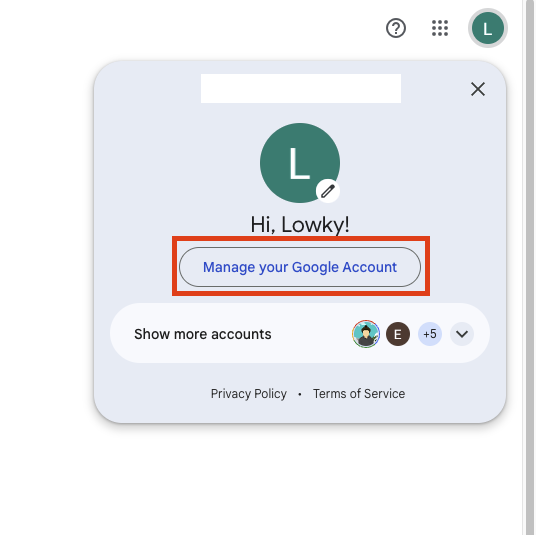
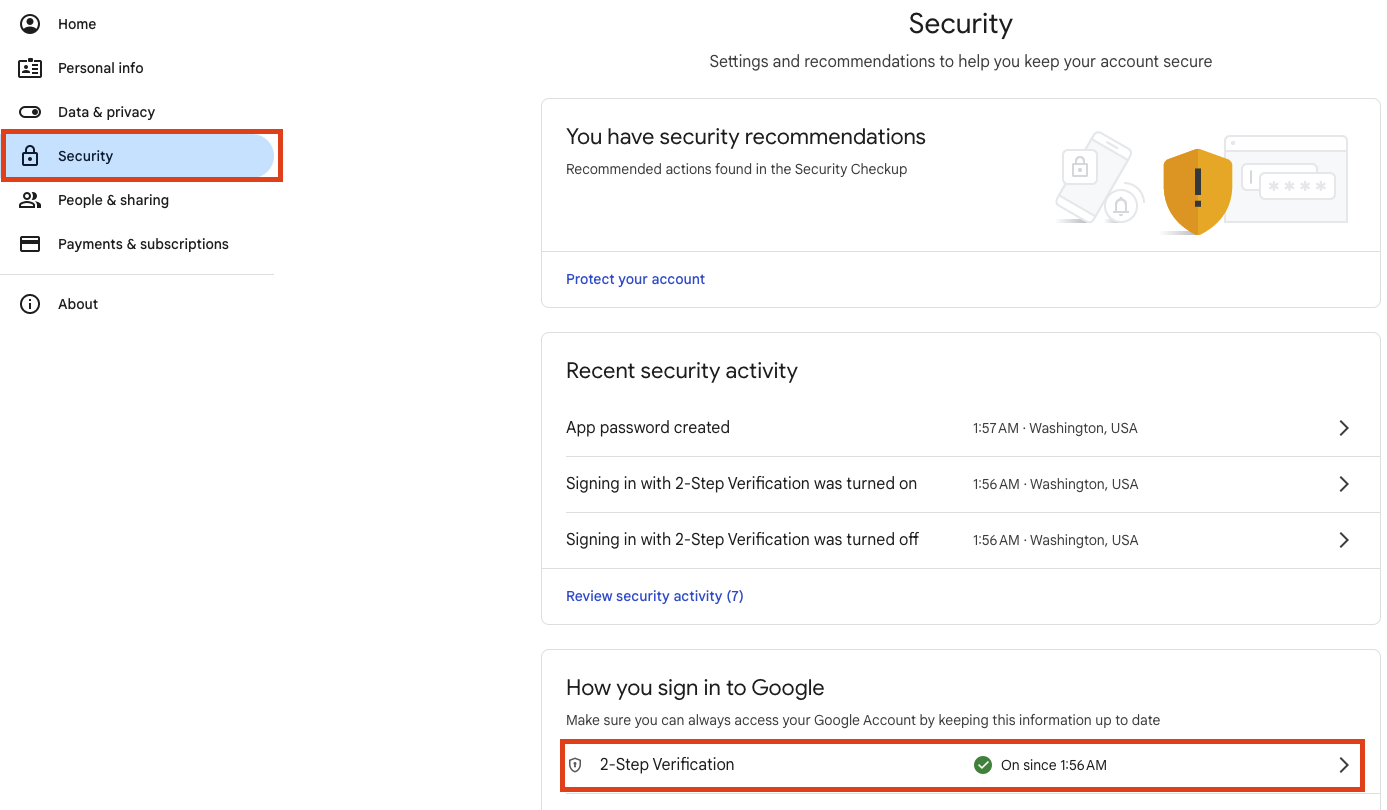
After enabling 2FA we will enabled IMAP.
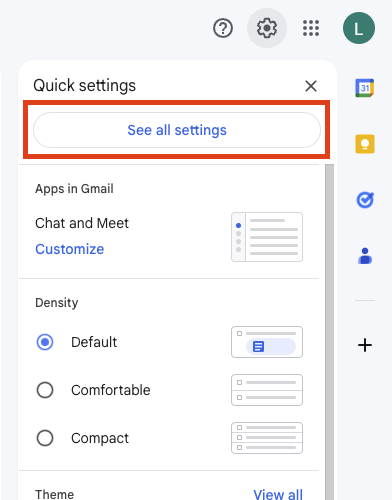
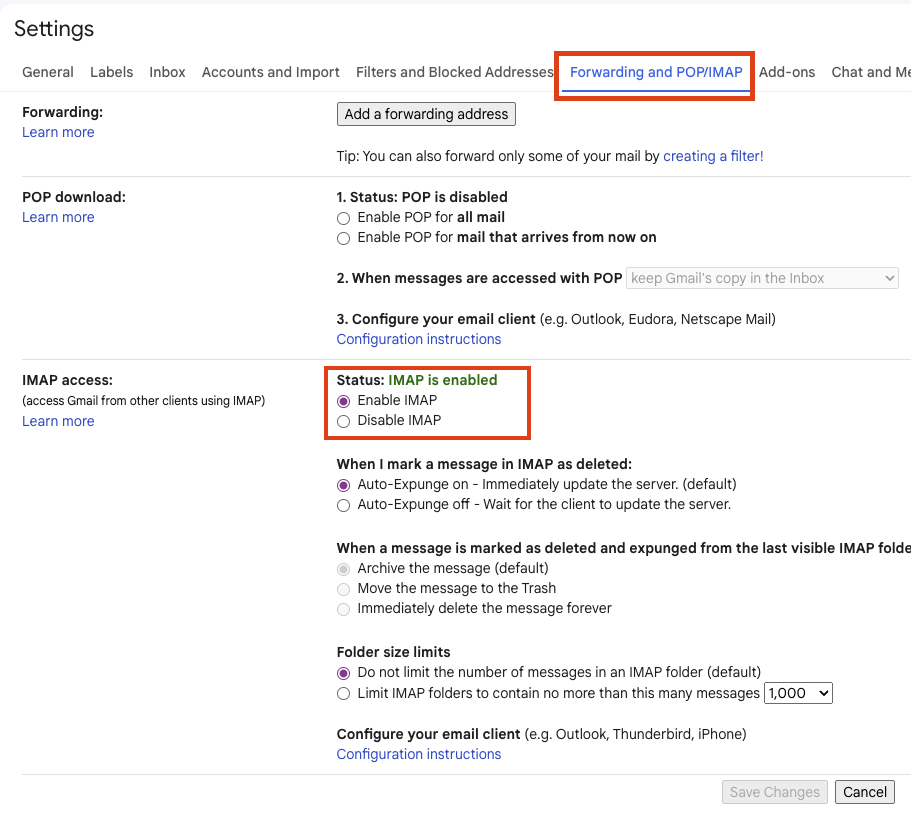
Then search “App” and select “App Passwords”. Then create your app using whatever name you’d like and save the password in the modal.
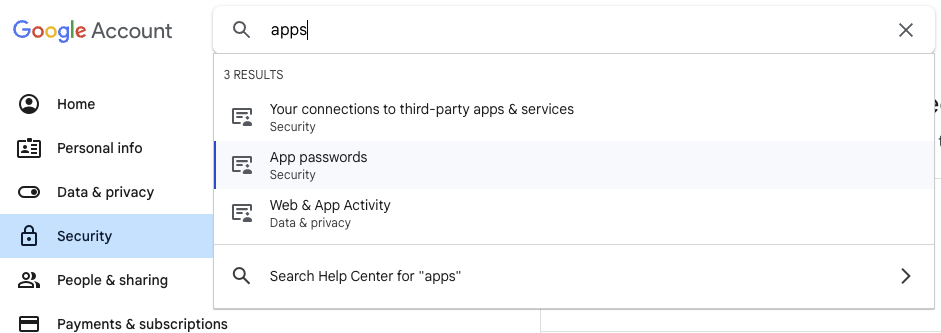
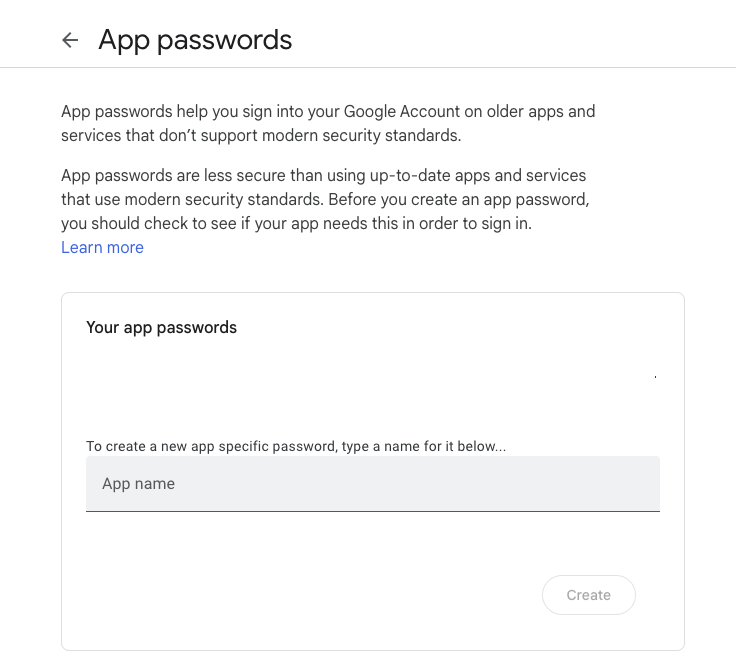
Code
Finally we can move onto making and testing our GoLang program. I will be using os.Getenv() to get our email and password, but you can just put these in plain variables to make sure you configured your account properly.
package main
import (
"fmt"
"log"
"net/smtp"
"os"
)
func main() {
send("<your-testing-email>", "testing", "hello there")
}
func send(to string, subject string, body string) {
from := os.Getenv("GMAIL_EMAIL")
password := os.Getenv("GMAIL_PASSWORD")
if from == "" || password == "" {
log.Fatal("GMAIL_EMAIL and GMAIL_PASSWORD env vars must be set")
}
msg := "From: " + from + "\n" +
"To: " + to + "\n" +
"Subject: " + subject + "\n\n" +
body
err := smtp.SendMail("smtp.gmail.com:587",
smtp.PlainAuth("", from, password, "smtp.gmail.com"),
from, []string{to}, []byte(msg))
if err != nil {
log.Printf("smtp error: %s", err)
return
}
log.Printf("sent")
}
If you are interested in how to make your own serverless function for sending emails check out my other blog post about that!